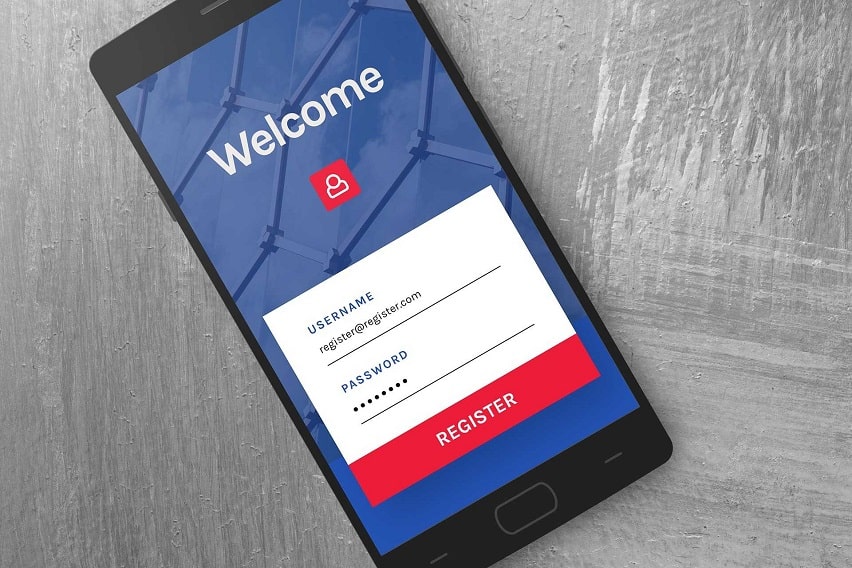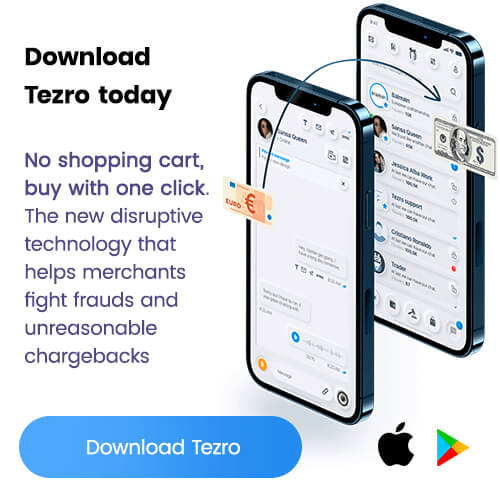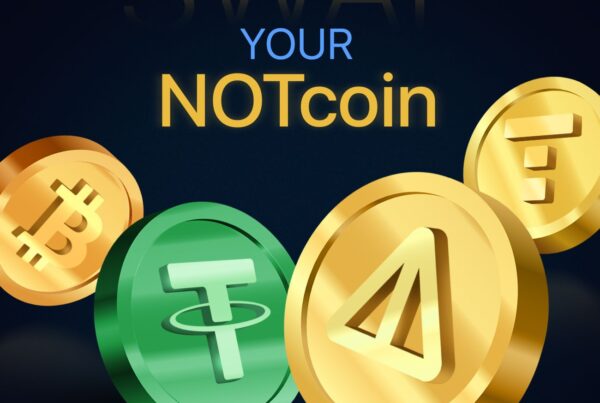How to protect data in 2020? The rise in advanced mobile phones offers more accessible use of internet worldwide and pushes our generation towards the hallmarks of the digital age. One downside with it is the level of exposure of valuable information about individuals and companies.
Generally, people and firms can afford to lose all the hardware and software, but they can‘t afford to lose information and data. A breach like this costs millions to companies, as it affects the privacy of their clients and puts in risk the reputation of the firm.
Therefore, the models we use to communicate and store our messages and documents are a vital portion all along.
Information is power, and with the relative value, it requires far more care when it comes to protecting it. The protection of the data and information is, therefore, becoming a booming industry.
Generally, what comes into the picture is a vast need for leverage towards an array of dos and don’ts to help us keep everything safe from both prying eyes and unauthorized access.
Here are the critical pillars on how to keep data safe and secure in 2020 and beyond. It’s part of the best practices you can adhere to, so you keep every piece of data safe for your own use.
How to Protect Data Using Strong Passwords
Passwords are the virtual keys to your accounts – online and offline. It is imperative to create strong and unique passwords for every account and away from the notion of just fulfilling a formality. Strong passwords are hard to guess yet easy to recall. A strong password is the deciding factor to know how protected your accounts are.
To get strong passwords, combine sets of the alphabet, numerals, and special characters and for alphabets, mix both capitals and small letters. Take time to test their strength online and keep them in your memory at best.

Make backups of your data
Creating and updating of data backups is a point to underscore – always. When you have a backup in place, you have a plan B should anything happen.
Things happen with tech; you can lose all your hardware and software. However, if you have good backups, you allow the software and hardware to roll out again – atfull blast.
There are many options to explore around for your backups at the current age, both online and offline. Backups save you time. Ideally, you can work with online sync to help you update everything all along.
Beware of public Wi-Fi or use a VPN
Free with hidden costs – that’s public Wi-Fi is for you. The real mess with public Wi-Fi is the configuration behind it. Well, everything seems secure, virtually, until you feel the heat with compromises later on after you practically have your passwords stolen via the Wi-Fi that you have no control over.
Using public Wi-Fis sometimes it‘s inevitable though and when that happens you should use a Virtual Private Network – VPN. VPNs are a foul-proof method, and the beauty is, you can access many free tools or premium ones for a dime.
At worst, deploy and activate a browser like Opera, with a built-in VPN. Never forget to activate it, though!

Close down unusable online services
Online services you do not use are a gaping hole when it comes to your data security. In such cases, servers can access your account, even without your consent. Simple prompts via cookies or attachments could be your real sellouts.
The reason for closure is if compromises happen from the online service providers, you’re covered by owning no account with them – which you they don‘t require.
Disable Lock-Screen Notifications
Lock-screen notifications display your private information on a preview mode – unfortunately, they might end up sharing too much without your intention.
People standing or sitting next to you can eavesdrop and capture real-time information like bank notifications, among other things.
Instead disable this and add only priority notifications, which include subtle beeps for messages and or voice alarms.
Protect Data by Encryption
Security of messaging apps requires users to know – how to protect your data and identity online. Government surveillance and criminal actors intercept and readily derive information from sent and unencrypted messages. There’s so much infiltration between senders and intended recipients.
Most applications do not allow end-to-end encryption, and you have an easy fix with special encryption messaging apps. Tezro messaging app helps you fix this automatically by reducing chances with data in transit falling into the wrong hands.
Encryption makes data in transit illegible to unauthorized accessory – thereby protecting your information.
Many hacks in history owe their vulnerability to weak encryption techniques.
Use Two-Factor authentication
Two-factor authentication adds a layer of cross-checking for you to access your accounts. This authentication also allows account access to double-check with a first credential and a second one, where users must provide correct login usernames and passwords.
Assuming your first passphrase is compromised, you have the cover of your second passphrase. And the entire arrangement means that hackers have to work more than twice. And the tipper is you’ll get notification of unauthorized attempt whenever password one is compromised.

Install operating system updates
Operating systems update patches’ forms to seal any loopholes developers and security teams considered vulnerable. And the same also applies to users’ applications. Please do not block the updates and allow them to keep your system to get the latest versions.
Some OS features like Windows Defender are helpful whenever installed. Competent enough, they cover your data with an extra layer of Antivirus software.
Anti-theft Your Device for Data Protection
Whenever your device falls into the wrong hands, it’s probably the information malicious guys are looking out for. Anti-theft features are simple tools that you have credentials to activate remotely.
The software erases any data on mobile phones or laptops. Hence, you get a cover for data-protection as you pursue recovery of hardware through other tenable means.
In essence, your company or personal data remains foul-proof. There’s greater reassurance, primarily, if you activate the anti-theft while you have smart online back-ups in case of compromise.
Data Safety by Safe Password storage
Mobile computing adds lots of challenges to store the many passwords any user holds for all it‘s accounts. Just think about it: social media passwords, work software passwords, banking passwords and other miscellaneous ones you have for gaming or entertainment purposes.
Not being cautious with these passwords represents possible data breaches, which might bring damage to your company and to yourself.
Digital nomads login many times to the client to personal sites, payment apps, banking portals, social media accounts – a virtually endless list. Work with a trustworthy software to store your passwords safely and encrypted at maximum.
The last mistake you want to do is to store your passwords via browsers. Password management is a delicate balance between your data security and not ignoring the risks and alerts when they show up on your screens.
Parting Shot – How to Protect Data
Digital landscapes transform with time, and so should our perspectives on how to protect data. As time advances, hackers and illegal parties are getting awake because the information is the most valuable thing around. Most people are now spending more percentages of time online than ever before. Along with that, data exchange happens every minute of it.
It’s almost unimaginable, living without exchanging data online or offline. Computer applications in daily life are now the order of things. But, if everything is to go on well, everyone should get it right regarding how to keep data safe and secure.