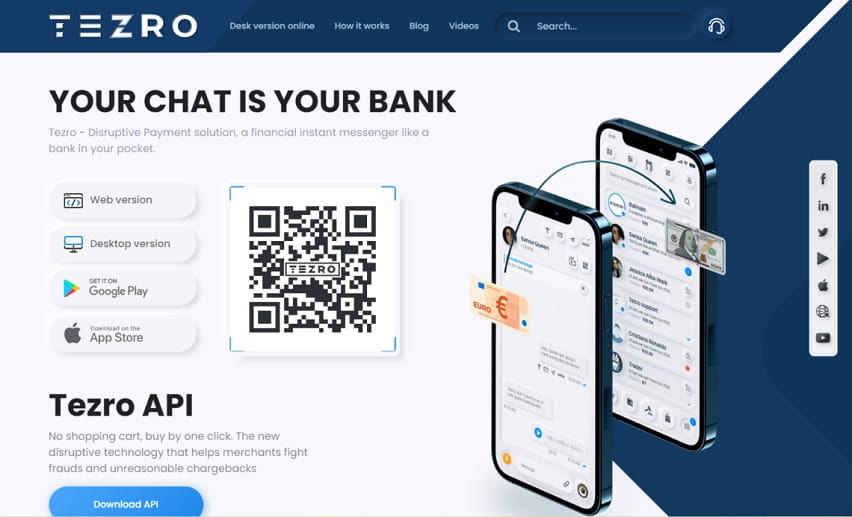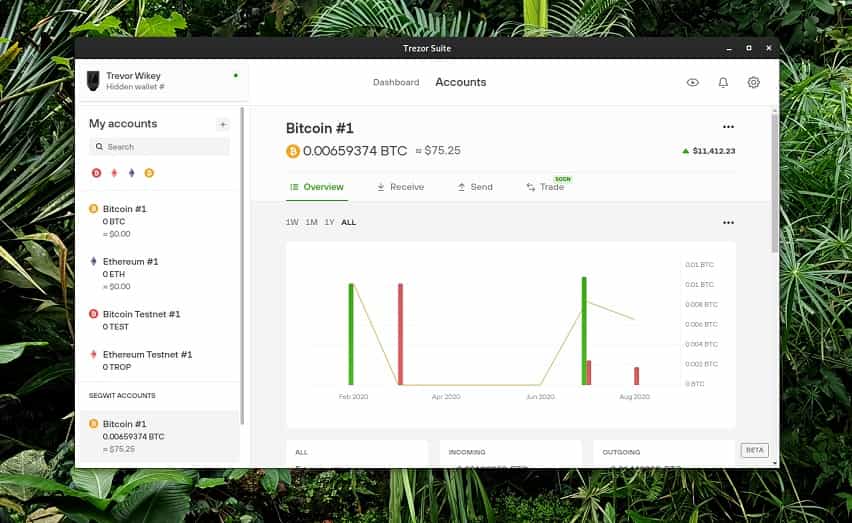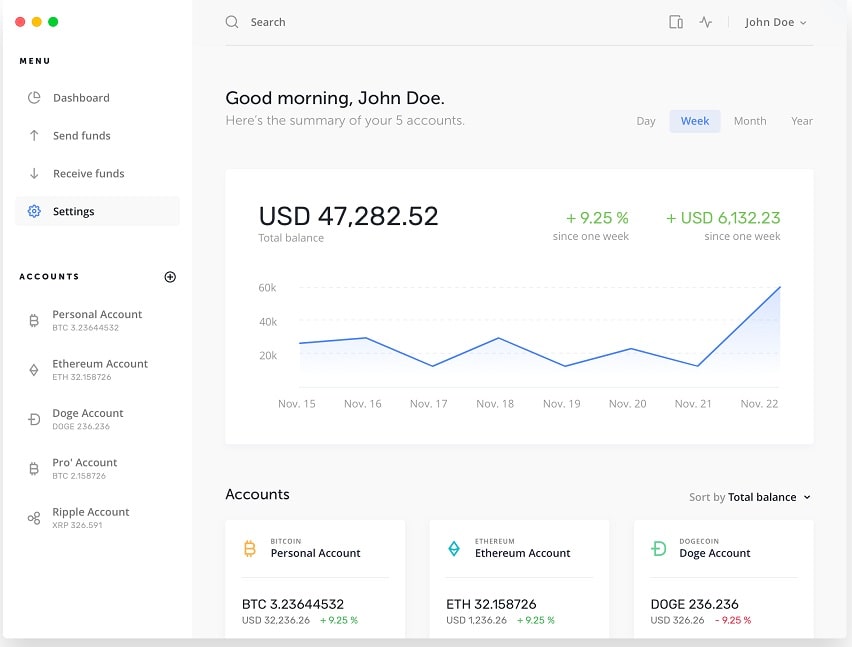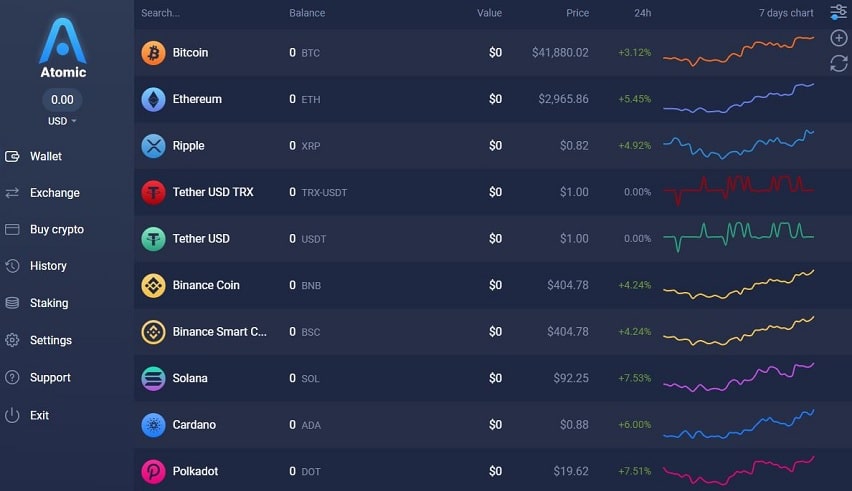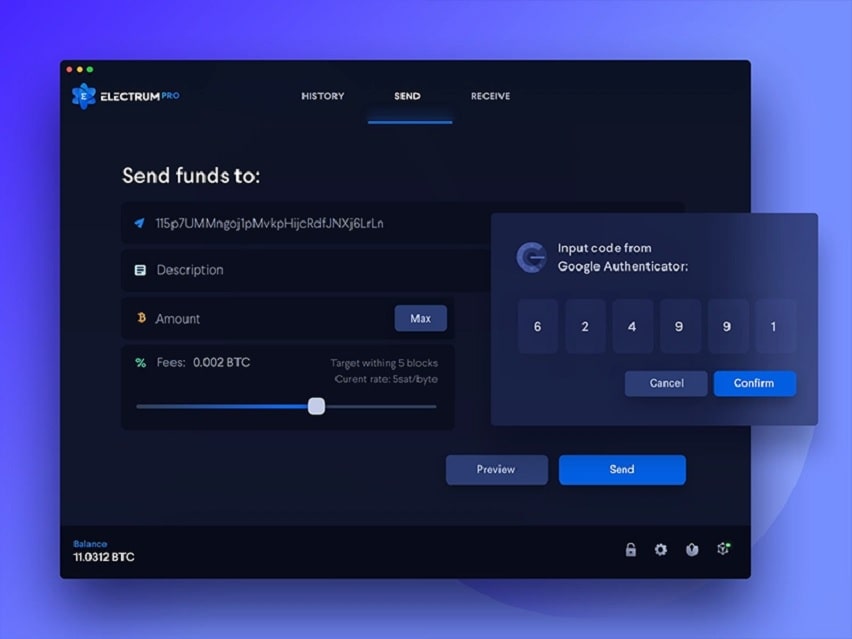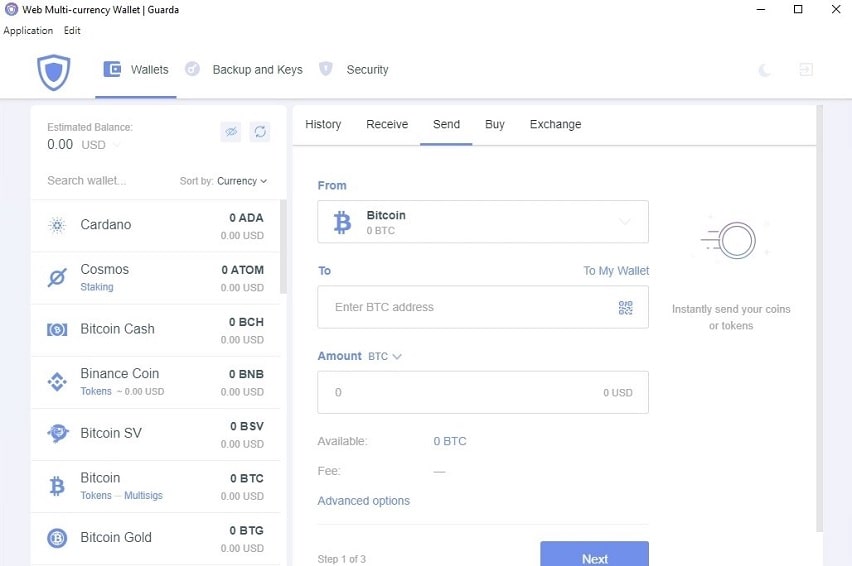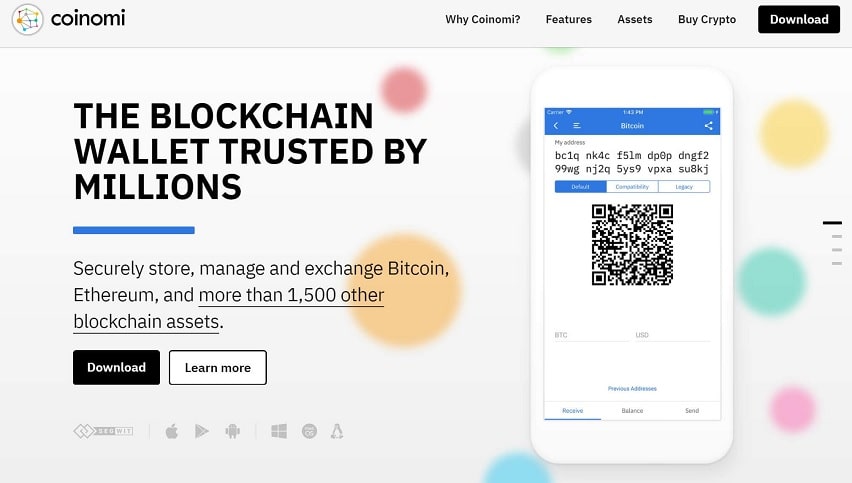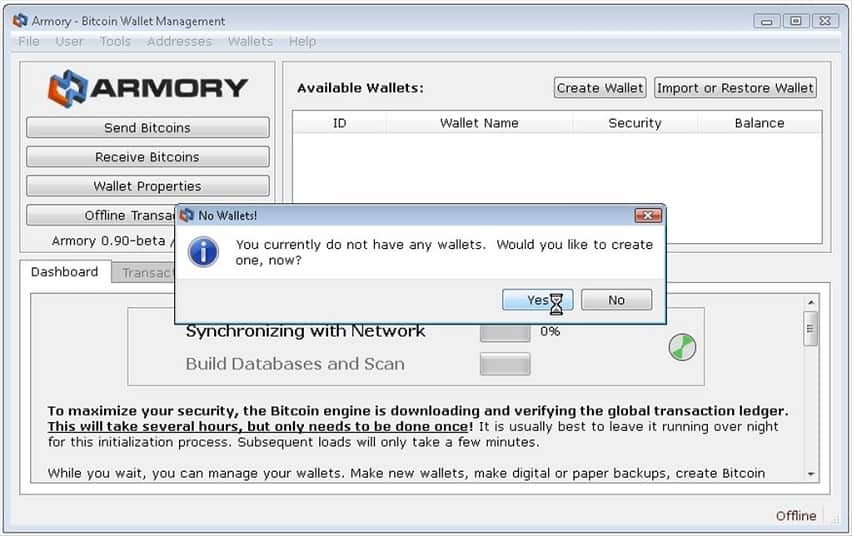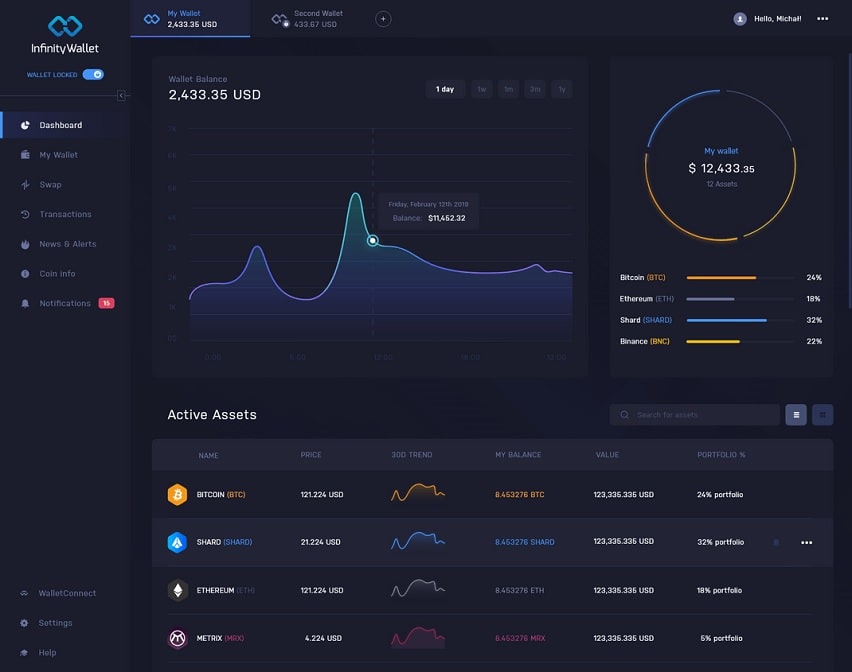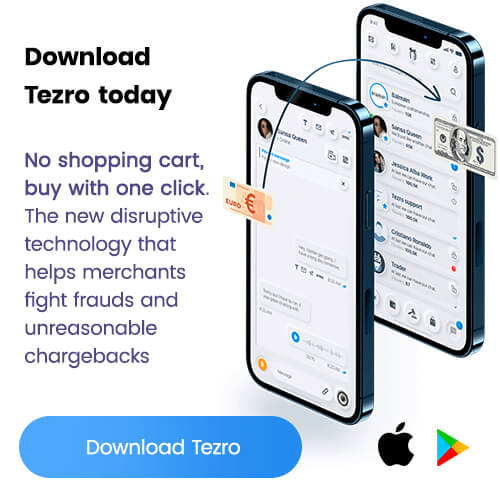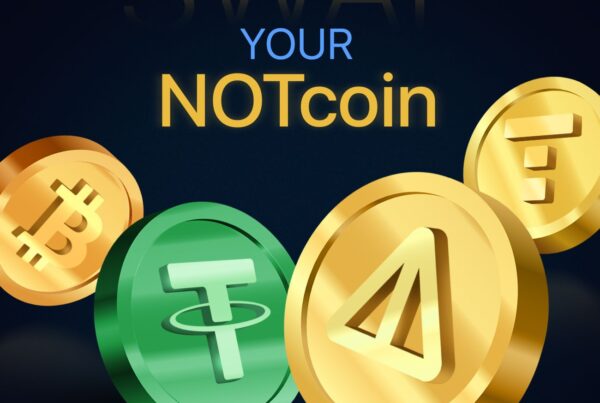If you are looking for the best desktop wallets, you probably have a digital asset, and you need a secure place to store and access them from your home or office computer.
Desktop wallets are defined as programs that store your private keys on your computer, giving you full control of your digital assets.
There are hundreds of desktop wallets to choose from. They all advertise themselves as the “best desktop crypto wallets” of all time. With all the hype around them, it can be hard to know which ones are actually worth your time and money.
In this article, we will go over the best desktop wallets for Windows, Mac & Linux in 2023. We will also provide a brief overview of each wallet, so you can decide which one is right for you. Read on!
Best Desktop Crypto Wallets
1. Tezro
Supported OS versions: Windows, Mac & Linux
Benefits and features:
We cannot talk about the best crypto wallet for desktop and fail to mention Tezro. This cutting-edge wallet has taken the crypto world by storm thanks to its unmatched features. Tezro is a non-custodial wallet, meaning you are the only one with control over your private keys. The team behind Tezro is constantly working on new features and improvements, which makes it one of the most user-friendly wallets on the market.
In terms of security, Tezro uses state-of-the-art technology such as two-factor authentication and a host of other security measures. The team is also very responsive to user feedback, which makes it one of the most trusted wallets in the space.
It has a built-in exchange that allows you to trade between different digital assets, and it also supports fiat-to-crypto conversions. You can even use Tezro API to shop without a shopping cart. This feature uses disruptive technology to help merchants fight unreasonable chargebacks and fraud.
Perhaps one of the features that makes it stand out is its financial instant messenger. This feature allows you to chat with other Tezro users and even non-Tezro users. You can use messenger to send and receive payments, as well as to keep track of your expenses. This is a great feature for those who want to keep their financial life private.
Overall, we believe that Tezro is one of the best desktop wallets on the market. If you are looking for a comprehensive and user-friendly wallet, Tezro is a great choice.
2. Trezor
Supported OS versions: Windows, Mac & Linux
Benefits and features:
Trezor is popular for manufacturing some of the best hardware wallets in the market. However, they also have a great desktop wallet that supports Windows, Mac & Linux.
Trezor Desktop Wallet is compatible with all Trezor hardware wallets and allows you to manage your accounts, send and receive digital assets, and check your transaction history. It is also integrated with ShapeShift, so you can easily exchange between different cryptocurrencies.
Some of the main features of this wallet include:
Multi-currency support: With over 1000+ cryptocurrencies supported, you can store all your digital assets in one place
Offline backup: You never know when your computer might crash, or when hackers might target your device. That’s why it’s important to have an offline backup of your wallet. With Trezor Desktop Wallet, you can easily create an offline backup and restore your wallet if needed.
Recovery seed: In case you lose your wallet or forget your password, you can use your recovery seed to recover your funds. The recovery seed is a 12-24 word phrase that you should never lose or forget. Make sure to store it in a safe place!
With so many features, it’s no wonder that Trezor Desktop Wallet is the best crypto wallet for pc for many users.
3. Exodus
Supported OS versions: Windows, Mac & Linux
Benefits and features:
Exodus is a popular desktop wallet that supports Windows, Mac & Linux. With it, you can store all your digital assets in one place and easily track your portfolio in real-time.
Exodus also has a built-in exchange that allows you to easily exchange between different cryptocurrencies.
Some of the main features of this wallet include:
Multi-currency support: With over 150+ cryptocurrencies supported, you can store all your digital assets in one place.
Live portfolio tracking: With Exodus, you can easily track your portfolio in real-time. All you need to do is connect your Exodus wallet to your computer and open the portfolio tab.
Lightning Network: Exodus supports the Lightning Network, which allows you to send and receive payments almost instantly.
Support for NFTs: NFTs (Non-Fungible Tokens) are a new type of digital asset that is becoming increasingly popular. With Exodus, you can easily store and manage your NFTs.
Stake Assets: Staking is a process of holding digital assets in your wallet to earn rewards. With Exodus, you can easily stake your assets and earn rewards. Some of the supported assets include ONT/ONG, SOL, VET/VTHO, ALGO, and ADA.
It’s worth noting that privacy is one of the highlights of using Exodus. This wallet doesn’t rely on the Know Your Customer (KYC) framework, which means that your identity is not linked to your Exodus wallet.
You can back up your wallet using a 12-word phrase. This phrase is known as your seed phrase or recovery phrase. It is important to store this phrase in a safe place as it will be used to recover your funds if you lose your wallet or forget your password.
4. Ledger
Supported OS versions: Windows, Mac & Linux
Benefits and features:
Ledger is a renowned name in cryptocurrency, and for a good reason. The company’s hardware wallets are some of the most popular on the market. They include Ledger Nano S and Ledger Nano X. These devices come with a bevy of features that make them ideal for those looking for top-of-the-line security.
One thing most people don’t know is that Ledger also has a desktop wallet application. The Ledger Live app is available for all three major desktop operating systems (Windows, macOS, and Linux).
Ledger’s desktop wallet app is a great option for those who want the security of a hardware device but don’t want to carry one around with them. The app supports an impressive array of cryptocurrencies (over 1500 at the time of writing). You can also manage dApps (decentralized applications) using a recently added feature known as App Catalogue.
In terms of security, the Ledger Live app uses a combination of secure elements including SSL encryption and two-factor authentication. The app also supports a host of other security features including a PIN code, recovery phrase, and passphrase.
If you need a desktop wallet that supports a large number of cryptocurrencies and provides top-notch security, then Ledger’s Live app is a great option.
5. Atomic Wallet
Supported OS versions: Windows, Mac & Linux
Benefits and features:
Atomic wallet is one of the best crypto wallet for Mac, Windows, and Linux. This wallet supports over 300 cryptocurrencies and tokens, which means that you can store all of your digital assets in one place. In addition, the Atomic wallet provides a built-in exchange that allows you to trade your cryptocurrencies directly from the wallet.
The Atomic wallet is also very secure. It combines hot and cold storage to keep your funds safe. This is achieved by storing your private keys in an encrypted format on your device, as well as on a secure server.
This wallet also allows you to buy cryptocurrencies directly from the wallet using a credit or debit card. This is a great feature for those who want to invest in cryptocurrencies but don’t have the time to go through the process of setting up a bank account and buying Bitcoin or Ethereum.
Overall, Atomic wallet is one of best desktop wallets for both beginners and advanced users.
6. Electrum Bitcoin Wallet
Supported OS versions: Windows, Mac & Linux
Benefits and features:
Electrum is one of the most popular Bitcoin wallets. It’s easy to use and offers a host of features that make it a great choice for both beginners and experienced users.
Electrum allows you to store your Bitcoins in a cold storage wallet, which means that your coins are stored offline and are therefore not susceptible to hacks or theft. It also offers two-factor authentication, which adds an extra layer of security to your account.
This is an open-source wallet, which means that the code is publicly available and can be audited by anyone. This adds transparency and security to the wallet’s operations.
In terms of speed, Electrum is one of the fastest Bitcoin wallets available. This is because it uses Simple Payment Verification (SPV) technology, which allows it to verify transactions without having to download the entire blockchain.
Hardware integration is another key feature of Electrum. It supports a number of popular hardware wallets, including the Trezor, Keepkey, and Ledger Nano S.
7. Guarda
Supported OS versions: Windows, Mac & Linux
Benefits and features:
Guarda is a non-custodial wallet that allows you to store, buy, sell, or stake your favorite cryptocurrencies without leaving the safety of your wallet. In addition, Guarda also supports Atomic Swaps, which lets you exchange one cryptocurrency for another without the need for a third party.
Atomic Swaps are a great way to Exchange one cryptocurrency for another without the need for a third party. This means that you can exchange your Bitcoin for Litecoin, or vice versa, without having to go through an exchange.
Guarda also supports staking, which allows you to earn rewards for holding onto your cryptocurrencies. Staking is a great way to earn passive income, and it’s one of the many features that make Guarda a great choice for those looking for a desktop wallet.
In terms of security, Guarda uses a Hierarchical Deterministic (HD) key generation algorithm, which allows you to generate a new address for each transaction. This makes it impossible for someone to track your transactions, and it also makes it more difficult for hackers to steal your funds. You can also enable face ID or fingerprint ID on supported devices, which adds an extra layer of security.
8. Coinomi
Supported OS versions: Windows, Mac & Linux
Benefits and features:
Supporting over 1800 assets, Coinomi is one of the most comprehensive wallets available. In addition to a desktop wallet, Coinomi also offers a mobile wallet and a web wallet, which makes it a great choice for those who want to be able to access their funds from anywhere.
Coinomi also offers built-in exchange functionality, which allows users to easily swap between assets without having to leave the wallet. It is a Hierarchical Deterministic (HD) wallet. This is a type of wallet that allows users to generate a new address for each transaction, which helps to keep funds safe and secure.
Coinomi also offers support for multiple languages, making it a great choice for international users. With over 25 languages supported, Coinomi is one of the most accessible wallets available.
This wallet is Seg-Wit enabled, which allows for faster and cheaper transactions. Overall, Coinomi is a great choice for those looking for a comprehensive and easy-to-use desktop wallet.
9. Armory
Supported OS versions: Windows, Ubuntu, Mac & Linux
Benefits and features:
Armory is a great choice for those who are security-conscious. Armory is a multi-signature cold storage wallet that enables you to keep your Bitcoin safe offline. You can create as many cold storage wallets as you like, and each one can have its own set of rules and permissions.
Armory also has a robust security features such as two-factor authentication and multi-sig support. Its security infrastructure also includes a “Watch Only” mode, which allows you to keep an eye on your cold storage wallets without exposing the private keys.
This wallet is open-source and extensible. This allows developers to create new features and add them to Armory.
One notable feature is Armory’s “Lockbox” feature. The lockbox allows you to store your Bitcoin in a physical device, such as a USB drive or an external hard drive. This makes it even more difficult for hackers to steal your Bitcoin.
10. Infinity Wallet
Supported OS versions: Windows, Mac & Linux
Benefits and features:
Infinity Wallet is a desktop wallet that supports multiple cryptocurrencies. It has a sleek, user-friendly interface. The wallet also has built-in exchanges, so you can easily convert your Bitcoin into other cryptocurrencies.
The wallet uses smart contracts to automate transactions. This means that you can set up transactions to occur automatically when certain conditions are met. For example, you can set up a smart contract to automatically sell your Bitcoin when the price reaches a certain level.
Infinity Wallet also offers a multiset feature, which allows you to require multiple signatures for a transaction. This adds an extra layer of security to your transactions.
Its comprehensive security features include two-factor authentication, a built-in VPN, and a password recovery feature.
How To Choose A Desktop Wallet
There are a few factors you should consider when choosing the best desktop wallets. They include:
- Security
This is the most important factor to consider when choosing a desktop wallet. You should choose a wallet with robust security features, such as two-factor authentication and multi-sig support.
- Ease of use
Whether you are a beginner or an experienced user, you should choose a wallet that is easy to use. The last thing you want is a complicated interface that makes it difficult to manage your funds.
- Supported platforms
You should make sure that the wallet you choose supports the platform you are using. For example, if you are using Windows, then make sure the wallet you choose supports Windows.
- Supported cryptocurrencies
Not all wallets support all cryptocurrencies. Make sure that the wallet you choose supports the cryptocurrency you want to use. For example, if you want to use Bitcoin, then make sure the wallet you choose supports Bitcoin.
Frequently Asked Questions
Are Desktop Crypto Wallets Safe?
If you choose the best desktop wallets with robust security features, then they are safe. However, if you choose a wallet with weak security features, then they are not safe.
What is the Best Dekstop Crypto Wallet for PC?
All the wallets outlined in this article are the best desktop wallets for PC.
What are the Best Desktop Crypto Wallets for Mac?
Tezro, Exodus, Trezo and Electrum are the best crypto wallet for Mac. This is because they are not only feature-rich but also easy to use on the Mac platform.
What are the Best Desktop Crypto Wallets for Linux?
Armory, Tezro, Electrum, and Exodus have the best support for Linux. Tezro in particular is the best Linux crypto wallet. This is because its architecture is designed to be secure and user-friendly on the Linux platform.
Key Takeaways
- Desktop wallets offer you the possibility to access your assets on an app which you can install and access on Mac, Windows and/or Linux.
- Wallets in desktop must have even more security, as you can risk not only losing your assets but having a computer virus in your PC or Mac.
- These desktop apps are very convenient and most of them support multi-currency.
Final Thoughts
Now that you know the best desktop wallets, it’s time to choose the one that is right for you. Consider the factors outlined in this article, and also look at your unique needs and requirements.
There is no limit on the number of desktop wallets you can have, so feel free to choose more than one.
Remember you can download Tezro app anytime and keep your crypto secure, as well as use it for talking with your friends and acquaintances in a fully encrypted chat service.