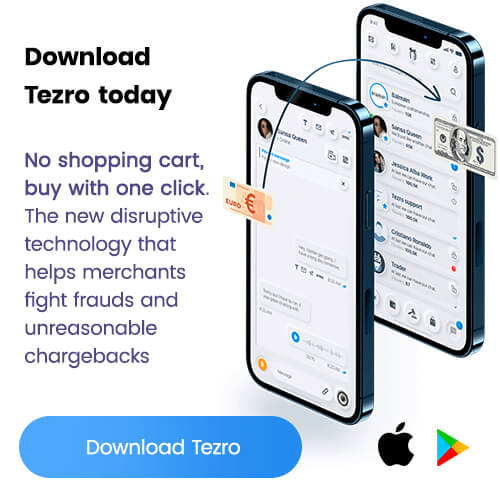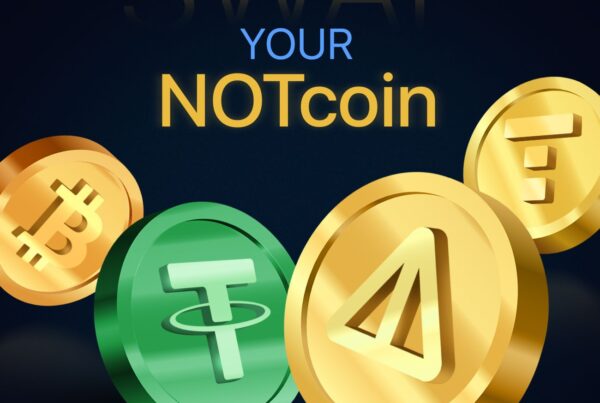Comparing Metamask vs Trust Wallet is the best way to know which wallet suits your needs the most. Both options are on top of the list when you’re looking for a digital wallet that you can use to trade cryptocurrencies. Although they have excellent features, there are a few distinctions that set them apart.
Metamask only works with cryptocurrencies and tokens that were created on the Ethereum network. Trust Wallet, on the other hand, allows users to store assets on different blockchains, not just Ethereum. This distinction is crucial as it helps you decide which tokens and cryptocurrencies you can store in your preferred wallet.
To help you decide which option is best for you, we have prepared this simple guide where we compare Trust Wallet vs Metamask.
We have also included an alternative to these two popular wallets. Want to learn more? Let’s dive in!
Metamask Overview
ConsenSys founded Metamask in 2016 and released its mobile app in 2019. Once a user installs it on their device, they receive a file containing private keys encoded in a seed phrase. This grants you complete control of your finances.
Metamask is a relatively simple Ethereum wallet created primarily for people who have never used an Ethereum wallet or cryptocurrency before. The wallet supports all tokens on the ERC20 blockchain, allowing it to hold virtually any Ethereum-based token. It has an integrated token exchange feature that allows you to exchange tokens without hassles.
The intuitive user interface of Metamask enables you to efficiently manage your funds and conduct transactions. Besides, the digital wallet is compatible with mobile and desktop platforms, making it accessible to users of all devices.
Metamask’s security features are also top-notch, so you can rest easy knowing that your funds will remain secure while they are held on the platform. The following points will help you decide on Trust Wallet vs Meta Mask which is better:
Features:
- Supports Ethereum and all Ethereum-based coins: Users can use this wallet to send, receive, and trade coins that are based on the Ethereum network. The downside to this is that you can’t trade other major currencies like Bitcoin.
- Available as a browser extension and a mobile version: Users can enjoy this platform on their computers. All that’s needed is to launch your browser and enter the wallet’s URL. It also features a mobile application that you can download if you prefer to transact via your smartphone.
- Friendly user interface: Both the application and desktop browser have a simple user interface. This makes it a great wallet for first-time traders.
Supported Cryptocurrencies:
It supports all coins on the Ethereum network. These include ERC-20, ERC-721, ICON (ICX), Populous (PPT), Binance Coin (BNB), RChain (RHOC), Status (SNT), Maker (MKR), and others.
Cost:
Free to download and use
Metamask Pros:
- Easy to download and set up on different devices
- Users can create multiple wallets on one app
- Supports all ERC-20 tokens
- Can be used in different browsers
Metamask Cons:
- Only supports Ethereum-based tokens
- It is a hot wallet with no password reset option
Website:
Trust Wallet Overview
Trust Wallet was founded in 2017 by US-based Ukrainian software engineer Viktor Radchenko. It is a decentralized, open-source, mobile cryptocurrency wallet that supports over 160K+ assets on different blockchains.
The Trust wallet was originally designed to carry only ERC20 and ERC223 tokens. However, the team has updated it to hold Bitcoin and other prominent cryptocurrencies.
The wallet is user-friendly, easy to use, and secure. As a new user, you simply need to download the application and register to get started.
Upon registration, Trust Wallet’s private keys are stored on a user’s device. This shows that no third parties are involved in transactions, so that no external party can access your wallet without your permission.
Trust Wallet offers many more features than simple digital asset storage. The wallet includes a Web3 browser that enables users to purchase cryptocurrencies using the Kyber Network’s native decentralized exchange.
The wallet provides access to popular decentralized sites such as PancakeSwap and SushiSwap through its DApp browser. It also lets users stake their assets and earn interest.
Features:
- Allows users to stake coins and earn interest: Trust Wallet allows users to stake their cryptocurrencies directly from the wallet to earn interest. There are twelve tokens available for staking, including BNB, COSMOS, and TEZOS.
- Easy to set up: Setting up Trust Wallet is a simple process that begins with downloading and launching the application. Afterward, users are offered the option to import an existing wallet or create a new one.
- It features decentralized apps: Trust Wallet comes with a handy DApps browser that lets you identify businesses that take cryptocurrencies for their goods and services.
- Supports multiple coins: Trust Wallet supports many cryptocurrencies, including the most popular ones like Bitcoin and Ethereum. This allows users to send and receive different virtual currencies from their Trust Wallet.
- Secure wallet for crypto transactions: Users get a private key after registering on the platform. This ensures that you’re the only person who can access your wallet.
Supported Cryptocurrencies:
The wallet supports over 160, including BTC, USDC, ETH, and SOL
Cost:
Free
Trust Wallet Pros:
- Easy to setup and use on smartphones
- Free-to-download mobile application is available
- Well-secured wallet
- Supports multiple currencies on different blockchains
Trust Wallet Cons:
- Not good for storing large assets
- Not as secure as hardware wallets
Metamask vs Trust Wallet: Trust and Security
When comparing Trust Wallet Vs Metamask, you must consider how safe each one is. Cryptocurrencies and tokens can be safely stored on Metamask and Trust Wallet. To protect user assets, both platforms include security protocols that guard against problems like phishing attempts or seed phrase hacking.
However, in terms of Metamask Vs Trust Wallet security, Metamask provides less security. Similar to Trust Wallets’ 6-digit password, Metamask requires a 12-digit Secret Recovery Phrase to recover a lost or compromised account.
Metamask vs Trust Wallet: Fees
If you compare Trust Wallet Vs Metamask fees, you’ll learn that they both stand in the same place. This is because Trust Wallet doesn’t charge you a dime to download and use its services. The only fee you incur is for gas transactions.
Likewise, Metamask doesn’t charge you for usage. However, like Trust Wallet, you must pay gas fees for transactions. These gas fees are not constant and vary from one transaction to another.
Metamask vs Trust Wallet: User Interface
When you review Metamask Vs Trust Wallet, you’ll discover that they both have a user-friendly interface. They’re easy to use, so you don’t have to be tech-savvy before using these platforms. They’re also beginner friendly, so users that are new to crypto transactions would have no problem utilizing both wallets.
Trust Wallet can be downloaded on Android and iOS, and the same applies to Metamask. Yet, Metamask can also be used on personal computers, as compared to Trust Wallet, which is only accessible via mobile devices.
Which to choose: Trust Wallet or Metamask? (Trust Wallet Offers More Crypto Options)
If you’re comparing Trust Wallet Vs Metamask, you must place their qualities side by side to decide which is a better choice. In terms of fees, both options are great, as you’re not charged for anything else besides gas fees for transactions.
Trust Wallet’s ability to store 250,000 digital assets and its support for different blockchains are its two most impressive features. This offers a user plenty of options to transact, plus managing their assets is a breeze.
Trust Wallet is distinguished from other wallets by its in-built exchange, which enables instantaneous token conversion and card-based purchases of cryptocurrency.
When you compare Metamask vs Trust Wallet, Metamask has a few downsides that make it a less appealing choice than the latter.
Metamask can only be used with Ethereum, and you need to be connected to a decentralized exchange in order to exchange tokens. Its most notable quality is its user-friendly interface, which makes the use of decentralized applications within the Ethereum network easy.
Metamask and Trust Wallet Alternatives
Metamask and Trust Wallet are very popular in the crypto trading space. However, there are other excellent wallets with impressive features that are on par with industry standards.
At the top of our list is Tezro, a unique platform that functions as a crypto wallet. Below are details on what makes this wallet stand out from the competition.
Tezro Overview
Tezro is a top application that has successfully merged the Defi world with interactive chat features. Users can chat with friends or business partners on the platform and also use it to send and receive crypto if necessary. The wallet allows you to make payments in crypto or fiat currency, depending on your preference.
Tezro works perfectly with computers and is also fully compatible with mobile devices. It has an application for Android and iOS that you can download and set up easily. Once done, signing up is a breeze, as you only need to enter a few details about yourself.
Adding funds to a Tezro wallet is straightforward. Click on the coin you intend to send or receive in the chat section.
You are provided with a wallet address, which you may enter into an exchange platform or provide to a person from whom you wish to receive cryptocurrency. You even have the option of sending or receiving payments and withdrawing currency via a QR code.
Features:
- Supports major cryptocurrencies: Users can trade different virtual currencies, including the most popular ones like Bitcoin, Ethereum, and Tether.
- Features a mobile app that’s easy to download: Whether you’re an Android or iOS user, you can download an app for your mobile device. The application has a simple user interface that makes it easy to use.
- Works well on computers: If you don’t want to download an app, you can equally use the platform on your personal computer. Simply open your browser and visit the site.
- Utilizes SSL encryption to safeguard transactions: SSL encryption makes it difficult for the platform to be hacked by malicious parties.
- Has an in-chat feature to facilitate communication: One of the main strengths of this wallet is that it allows users to interact on the platform in addition to trading assets. With this, you can interact with friends, buyers, sellers, and business partners.
Supported Cryptocurrencies:
Bitcoin (BTC), Ethereum (ETH), Euro Tether (EURt), USD Tether (USDT), Chinese Yuan Tether (CNHT)
Cost:
Free
Tezro Pros:
- Users can interact on the platform, thanks to its in-chat feature
- It is compatible with different devices and operating systems
- Transactions are safe and secure
- It features a blog section that provides informative content
Tezro Cons:
- Supports only a few cryptocurrencies
- It is not as well-known as wallets like Metamask and Trust Wallet
Website:
Conclusion
Choosing a wallet is one of the most important decisions to make when trading crypto. Several digital wallets are available, but two of the most common ones are Trust Wallet and Metamask.
Both wallets have some similar features. This includes a clean and user-friendly interface and different currencies to trade. Nevertheless, you might be wondering, “Trust Wallet vs Metamask, which is better?”
So, we have made this Metamask Vs Trust Wallet comparison to explore the features of both wallets. With this, you have a better insight into what they offer. We have looked at their pros, cons, and the cryptocurrencies you can deal with on both platforms.
After checking out Metamask Vs Trust Wallet, we discovered that the latter is a better choice if you’re dealing with virtual currencies on different blockchains. Trust Wallet is also a better option if you want to purchase assets with credit cards.
On the other hand, you should settle for Metamask if you’re only going to be dealing with Ethereum-based coins. Metamask is also a great option when it comes to a wallet that operates both on mobile and computers.